Categorized In: Administrative - General Administration
Approved Date: August 21, 2023
Owner: Sarah Chapin
Facebook at Work for Work Policy
Be active. Social media requires engagement and participation for it to add value to the organization. Commit to a few minutes each day to review posts and to post your own updates.
Be timely. Social media allows us to share information instantly with a world wide audience. With that comes an expectation of timeliness. Be prepared to respond quickly to developments and announcements with relevant information. Accurate "bite sized" information delivered when it is needed can be more valuable than a full report after the fact.
Be aware everything you do online can and will live forever. Remember anything you share within social media is not private. It can and will be copied, shared, stored, and spread worldwide. Don’t post anything online you wouldn’t feel comfortable seeing on a news media web site or on the front page of the newspaper. Think before you post.
Be a commenter. Offer comments on relevant posts and share the good work of others using your Facebook profile. Using social media includes sharing information of interest to the disability employment community and our partners. When commenting on fan pages, be sure to indicate who you are, your role, and your affiliation with Nebraska VR. If you see a post that you think requires or would benefit from an official Nebraska VR response or Fan Page posting, please contact Sarah Chapin.
Be a valued community member. - Do share Nebraska VR posts and the best information you find from trusted sources outside of Nebraska VR. This will ensure you are a valued member of the community.
Be part of the conversation. Social media requires comments to be social. Expect, accept, and respond to comments. Some comments may not be positive. Respond to negative comments professionally and provide additional information necessary to resolve the issue. Consider taking the exchange off line when appropriate.
Be professional. For avid social media users, it can be tricky to balance professional and personal social media presences. Content for your personal friends is most likely not appropriate or of interest to the disability employment community. You are required to:
Keep content about your non-work life on your personal page.
Don’t be a cyberslacker. Limit the time you spend using your Facebook to what is necessary to post content, review, and monitor comments. While engagement in an online community is valuable, there is such a thing as spending too much time on social media. Remember we are here to help people find jobs.
You are allowed to create or use an existing LinkedIn account for work at work in your role to advance the mission of the agency. LinkedIn is special in the world of social media because it is a business-oriented social networking site primarily used for professional networking. Greater value is placed on quality relationships than quantity. You should integrate general social media rules with business etiquette. Remember ultimately your LinkedIn account is representation of your personal brand and when you identify your employer as Nebraska VR you are a represention of the agency. Using LinkedIn at work is an opportunity to leverage your network to advance the mission of the agency.
Go to LinkedIn Tips on YouTube to create a complete profile.
If you use LinkedIn at work be sure to identify Nebraska VR's Company Page as your employer.
Follow Nebraska VR's Company page and those of partners.
Be sure to include your work email address and a personal email address in account settings. If you should leave the agency, be sure to remove your work email address before your last day to ensure you will have continued access to the account.
The following includes ideas and suggestions for social media by VR Role:
For Evaluation/Transition Roles:
For Service Specialist/Specialist:
For Placement:
For Associate:
For Supervisor:
For Program Director-Employment Services:
For IT:
For Applications Developer and Social Media Evangelist:
For Everyone:
For Facebook at Work for Work Accounts.
Send an email request to your Office Director with a paragraph stating how you plan to use Facebook at work for work.
The supervisor's approval reply should be copied to Sarah Chapin
Go to https://www.facebook.com to create Facebook account for work at work using your work email account.
Make your Facebook account compliant according to the following:
Upload a profile image of yourself.
Download the following image to upload as your background image. (Control click and choose "Save Image As..." to save to your desktop.)
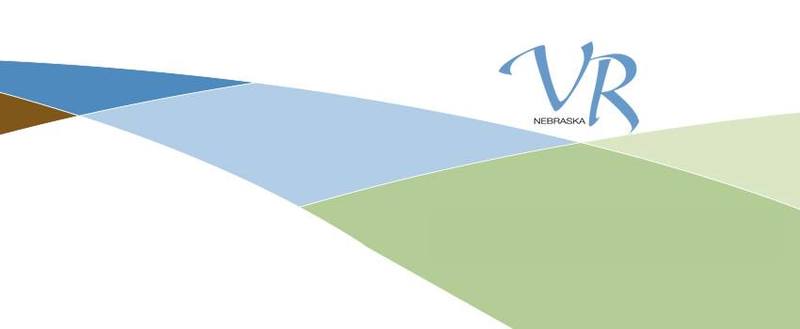
Next, navigate to settings on the right of the blue navigation bar.
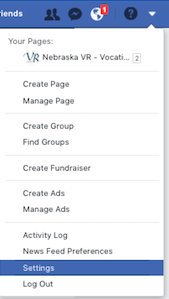
Click "Edit" by username. Change your user name to be first_name.last_name.vr.ne. This is meant to help distinguish your account from a personal account and identify you as Nebraska VR staff. Note the username is the same as your timeline address.
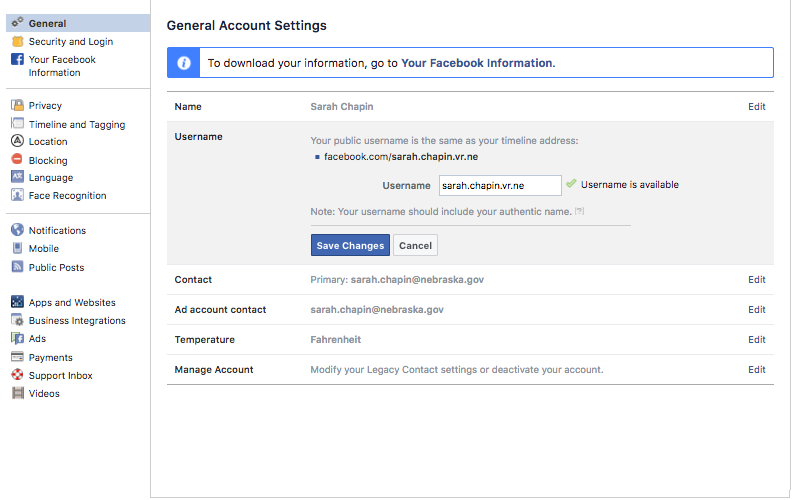
Edit Name with your first and last name. Use the link "Add or change other names" to add Nebraska VR to your profile. This will appear below your first and last name on your profile page.
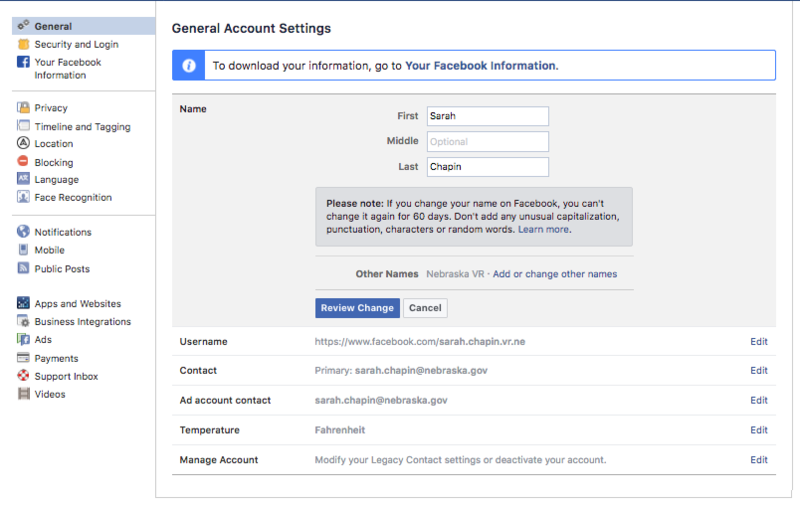
From here navigate to "Privacy". Set your activity for futue posts to Public. Please match your Settings on How People Can Contact You to match the ones identified in the image below. Keep in mind we are using this tool to connect with people!
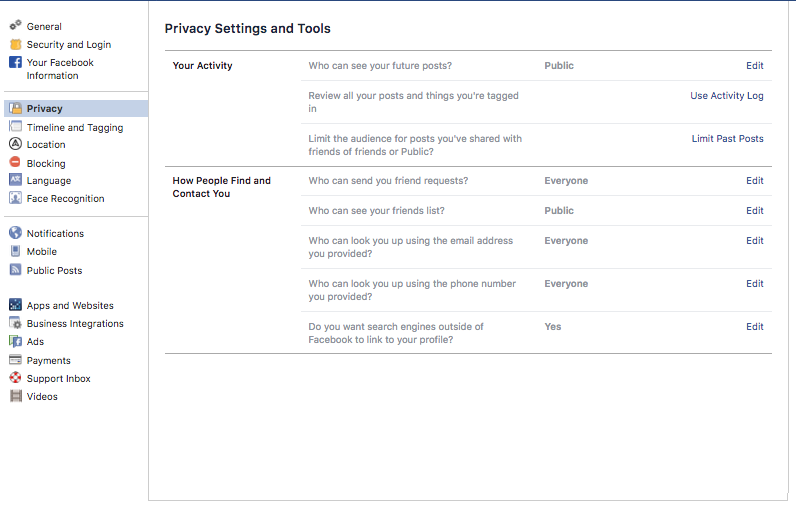
Now, click on your first name in the blue navigation bar to go to your timeline. Then click on "About" to navigate to the Overview screen. Click on "Work and Education".
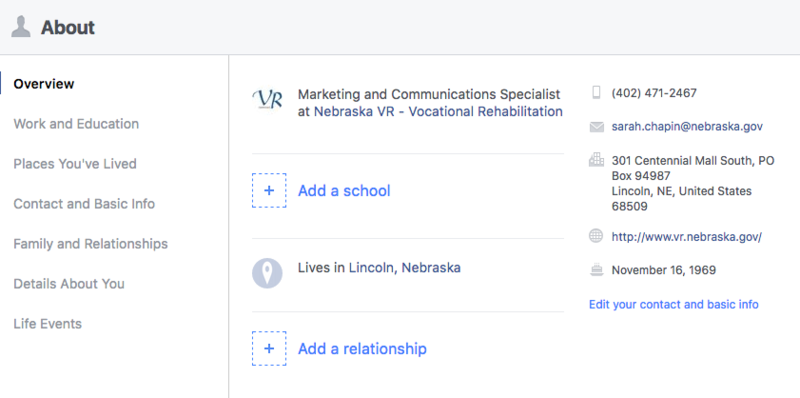
Work and Education - You are required to add Nebraska VR as your workplace and set the viewing options to public. You are welcome to add details about your professional skills and education.
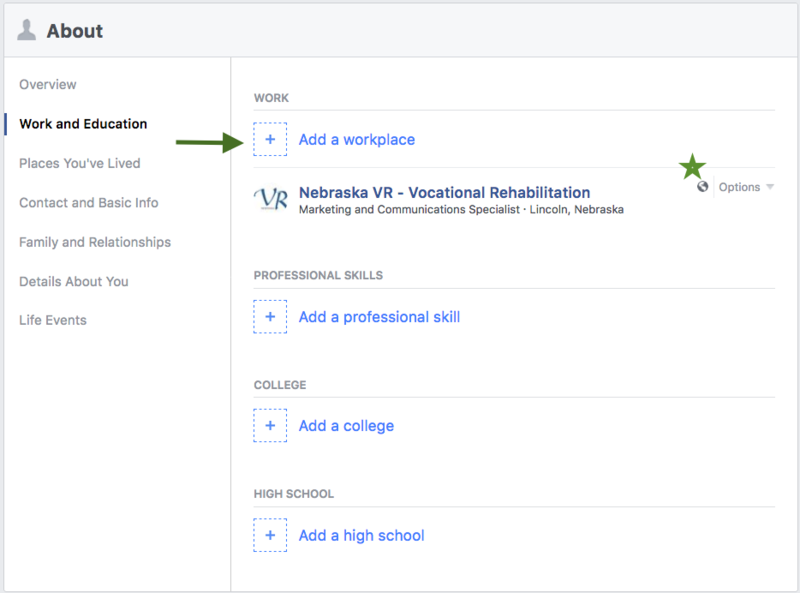
Places You've Lived - Include your Service Office city only.
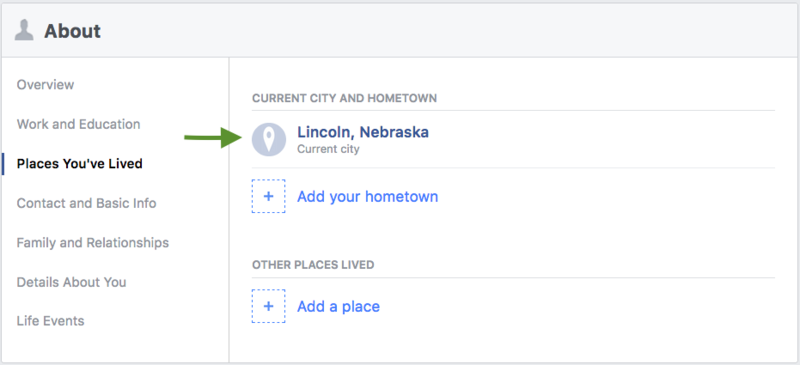
Contact and Basic Info - Enter your work phone, Service Office address, our external website, and add/edit birth day to keep your birth year private. Do not add who you're interested in, your religious views or political views.
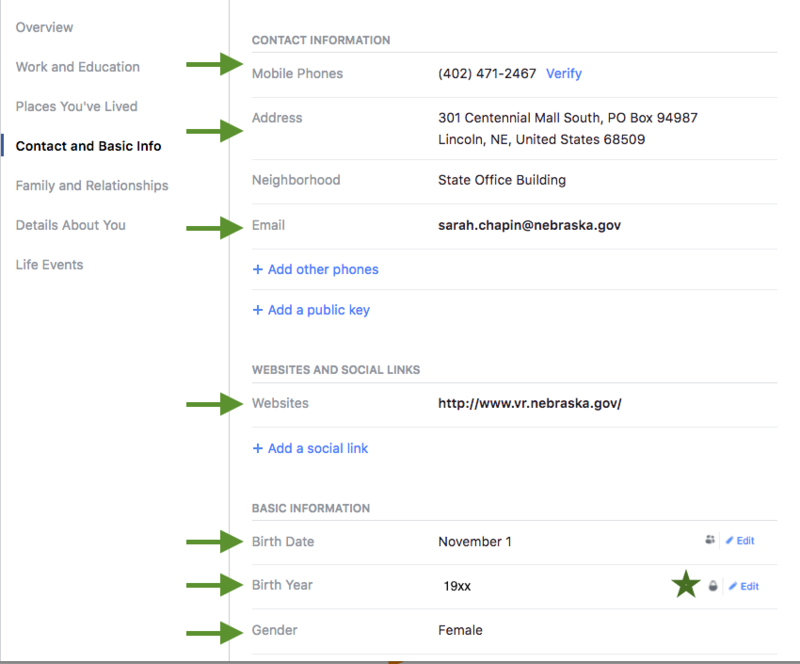
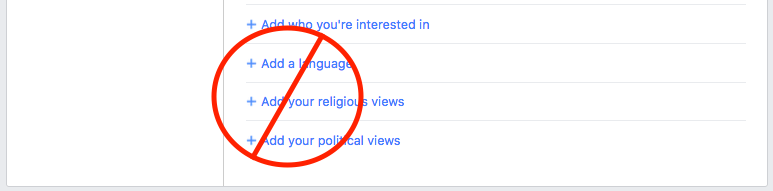
Family and Relationships - Do not complete this section.
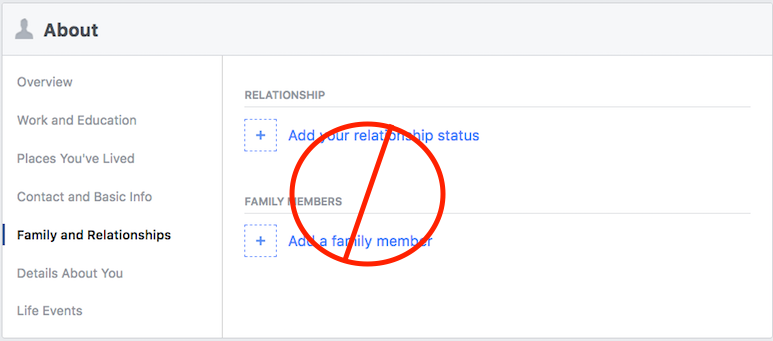
Details About You - It is required that you write an "About You" paragraph. You may choose to add "Favorite Quotes".
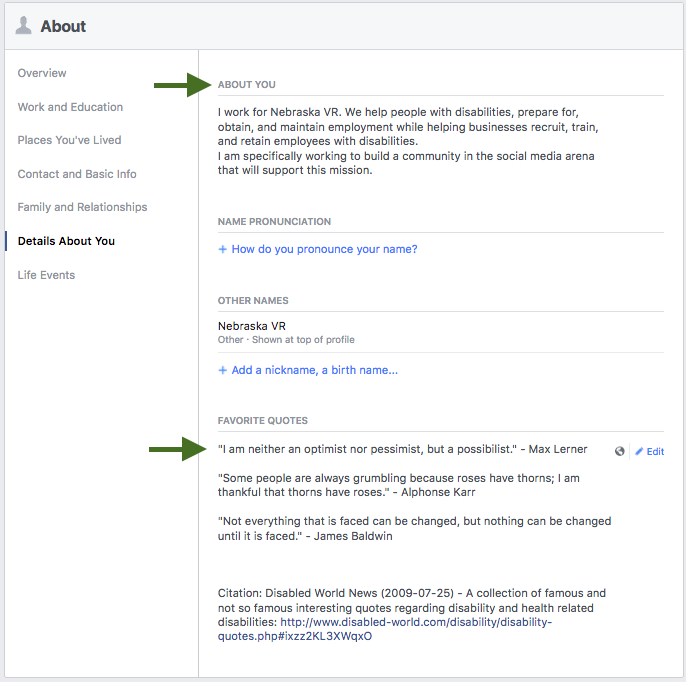
Life Events - You may add life events under "Work & Education" only.
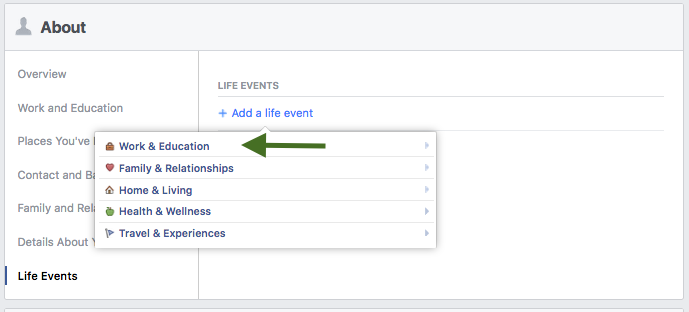
Using LinkedIn at Work for Work
All VR Staff may use LinkedIn accounts at work for work. See the "Steps to Create a LinkedIn Account Checklist" in this chapter.
Background of Nebraska VR Social Media Inititiatives
Adopting the practice of using social media to interact with each other, clients, businesses, and other partners to build an online community around the topic of disability employment began as a direct result of service office staff member requests. In 2011, a Social Media Workgroup was formed from staff across the state to explore, develop, and discuss social media goals, content, and suggestions for use.
Reasons to Use Social Media Identified in 2011
Clients, potential clients, advocates, and service providers are online. People online are talking and we should be part of the conversation. Consider when someone doesn't have an answering machine and you want to reach them. Think about how that affects you when they lack a standard of technology. There are many other compelling reasons to use social media. Here are just a few:
For all:
Staff Members:
Clients:
Partners:
Issues and Barriers Identified in 2011
While most of the feedback regarding Vocational Rehabilitations proposed venture into social media was positive, some staff have some concerns. It is important to acknowledge these challenges as an important part of social networking and sharing of ideas. Feel free to comment on the following snapshot of those concerns followed by a response for each:
The intent is to build a community around a common interest and to increase awareness of Nebraska VR. To create a collaborative environment where our clientele (clients and the business community) can offer real and immediate feedback and will allow VR a method of directly responding to any comments or concerns which will increase our customer service and build/improve our relationships with clientele. To give VR a face so that we can erase the mystique and taboo of working with our agency while creating a living breathing internet community.
Social Media Definitions
Social media integrates technology and social interaction by sharing the written word, images, audio and video.
Blog, shortened from 'Web Log', is a site usually maintained by one person, with regular entries of personal commentary. If you are a blogger and you blog you may use templates like Blogger or Wordpress. A corporate blog often has posts from mulitple individuals.
Wiki is a website that allows collaborative development by a community of users. Allows any or many users to add and edit content.
Linkedin is a business-oriented social networking site primarily used for professional networking.
Video sharing sites such as YouTube, provide online space for people to upload, view, share and rate. Vocational Rehabilitation uses YouTube to share news and information.
Facebook is a social networking site where users can join and create networks organized by city, workplace, school or region. Connet and interact with others by posting messages, commenting and upload photos.
Podcasts are audio or video recordings of events or commentary often in a show format. You can listen on line or new episodes automatically download to your MP3 player or computer.
Twitter is a microblogging service. Users send, read or reply to others text updates on the web from mobile devices. A maximum of 140 Charachters per tweet makes it fast paces so messages spread quickly.
Forums are online discussion sites where interest groups form around topics. People help each other by providing advice and tips. Google and Yahoo groups are examples.
RSS Feed commonly expanded as Really Simple Syndication, is a format used to publish frequently updated works such as headline news, blogs etc.
Some other internet words...
Spam is sending indiscriminately to large numbers of internet recipients.
| Approved Date | ||
|---|---|---|
| June 11, 2020 | Show this Archived Version | |
| November 12, 2018 | Show this Archived Version | |