Categorized In: Case Services - General Client Services Policies
Approved Date: July 16, 2024
Owner: Mary Matusiak
In order to protect the client, the public, and Nebraska VR's interest, client background screens will be conducted in accordance with the background screening requirements defined herein.
For a Federal Background Check Request: Notate on the VR Criminal Background Check Request form that a Public Access to Court Electronic Records (PACER) search is necessary.
For the purpose of this chapter, criminal history/record includes all charges and convictions including misdemeanors and felonies. This will include information from the:
Staff diligence. Staff must be diligent in obtaining criminal history/record information from the client. Identification of criminal history/record begins during career exploration/planning.
Follow through. Once a background screen request has been submitted, additional information may be needed, (i.e., (paperwork and fingerprints). Follow through on the part of the client and Specialist is important. The referring Specialist should consult with the Office Director prior to cancelling any in-progress background screen request.
A background screen request will be initiated when at least ONE of the following criteria are met:
Acceptance of client responses. Staff should accept responses from clients at “face value.” Background screens will not be conducted for the purpose of verifying client responses.
Staff need to understand how to use criminal charges and convictions as a valuable tool for all clients particularly when clients are interested in the following occupations or settings:
Note: The results of a client background screen can be copied into the QE2 task notes or paper record. Do not forward the NDE Legal Services email to the client’s email address.
For clients under the age of 19, juvenile criminal history/records are not normally researched and reported for background screening purposes. Staff should work with the client and other appropriate contacts in order to obtain delinquency/criminal background information as necessary. However, background screens will reveal adult convictions committed as a juvenile.
Nebraska VR will not perform background screening on behalf of employers. (See Note below for exceptions.) Staff need to explain to employers that, if employers choose to perform a background screen on applicants and employees, the employers are responsible to conduct the background screen on their own and cover the cost.
Note: Payment exceptions for OJEs, TWEs, WBLEs, and Certificate Programs.
VR will not perform background screens on behalf of clients who simply wish to obtain information on their background report as a matter of curiosity. Clients can request information from the Nebraska State Patrol at their own expense.
The Nebraska Sex Offender Registration Act became effective January 1, 1997, and has been amended multiple times since then. Please see Nebraska Revised Statute 29-4005 for more information regarding registration requirements.
- Compliance with the Nebraska Sex Offender Registration Law is mandatory to receive VR services.
- The Nebraska State Patrol (NSP) website may be accessed for further information regarding Registration and Reporting Requirements: (Hyperlink: https://sor.nebraska.gov- see FAQ)
- If the individual chooses not to sign the VR Release of Information Form, services will not be provided.
- VR staff will specifically review the section of the VR Release of Information Form that authorizes VR to disclose to any potential employer that the client is on the Nebraska Sex Offender Registry for the purpose of obtaining suitable employment. Remind the individual that they will be self-disclosing criminal history to the employer during the job application process (answering the conviction question on applications, etc.) and explain the advantages of signing the release:
- Advocacy with the employer
- Selecting the appropriate employer
- Job loss prevention and job retention services requiring employer contact
If the individual self discloses that they are not in compliance with the Nebraska Sex Offender Registration Act, Vocational Rehabilitation will not provide services to the individual. Once the individual reports that compliance has been restored, services may resume. (Nebraska Sex Offender Registration and signature on VR Release). (Review with Edie Schleiger by telephone (402-471-0310) or email (edie.schleiger@nebraska.gov) prior to release.)
1. Obtain criminal history/record information from client. Staff will gather criminal history/record information from the client during the career exploration/planning process just as other relevant background information is gathered. Discuss with the client the importance of being aware of what comes up on their background check. This information does not prohibit their ability to participate in VR services, it simply provides more information to increase the likelihood of successful placement. It also ensures we have the opportunity to assist them in how to present this information to employers, and respond to potential questions that may come up.
2. Begin background screen process if background screen requirements are met.
3. The VR Specialist will use the process found in the following link in order to request the background check: https://insidende.education.ne.gov/offices/human-resources/policies-procedures#HRPoliciesProcedures
After navigating to this page, the Specialist will need to select the link for Contractor/VR Background Check Request Process. Please note, this link contains the instructions for all types of background checks run by NDE HR, so please ensure you are following the instructions for the Client Background Check.
4. Once requests are submitted, the person being checked will receive two emails – one from OneSource, and one from DHHS. These are two separate checks that will both need to be completed as soon as possible – make sure to check junk/spam folders. If not received, please email nde.hr@nebraska.gov. VR Specialist: Please make sure you follow up with client to ensure they are checking inbox and junk/spam folders for these emails. As these emails may be difficult for some clients to navigate, it might be best to schedule a meeting with the client to walk through these email follow ups with them. Also, if any of the information for the DHHS follow up email is filled out incorrectly, a notary will be required to verify identity so this part of the check can be completed. There is an attachment located here that shows the first few screens of info that are required for the DHHS check. However, after those screens, there are also verification questions that must be answered (such as which of these vehicles is one you have owned previously, which of these street addresses have you lived at, etc.) All verification questions must be completed in one sitting, using a computer (not cell phone) and have a time limit.
HR is not able to provide technical assistance on the background checks, if there are technical issues the person should reach out directly to the provider. Here are their contacts:
Payment
**The person being checked does not need to provide payment for either of these checks – follow the link from the email; it is under NDE’s account so NDE will get the results. If a payment page shows, the correct process is not being followed and NDE will not get the results. NDE must receive all results directly from the background check provider.
5. DHHS will email the client with a dedicated link to complete the DHHS Registry.
6. Clients will be asked to verify their identity online.
7. The requesting Specialist will document in a Task Note the receipt and the results of the background screen that may affect career exploration/planning.
QE2 Process
Add the appropriate background screen service to the client’s QE2 record. The provider will be NE Dept of Education, Box 94987, Lincoln.
- Explore criminal history thoroughly and identify any self-reported sexual offenses during the Employment Planning Readiness discussion. Record the offense(s) in the Summary of Employment Discussion task note under the heading Legal Situation. Some offenses may not be readily identifiable as a sex offense. If there is any question about the nature of an offense, review it with NDE Legal Office by telephone or email prior to taking an application.
- Review Vocational Rehabilitation Policy regarding confidentiality. Review the Release of Information form. Specifically identify the section pertaining to the Sex Offender Registry under “Consent to Release and Exchange Information” to assure the individual understands that VR will inform potential employers that they are on the Nebraska Sex Offender Registry for the purpose of obtaining suitable employment.
- Inform individual that their offense(s) creates significant limitations with respect to several career areas, and as a result, career planning and job placement goals may be impacted.
- Discuss that the nature of the offense significantly limits employment opportunities, including self employment. As a result, the planning process primarily focuses on specific employer suitability factors (outlined in Employment section).
- Develop a job goal that is consistent with employer suitability factors, including self employment. Consideration will be given to transferrable skills, abilities, and interests to the extent possible. Explain that an entry-level position may need to be the starting point, based on the availability of hiring employers.
- Explain that VR employer advocacy is based on revealing only necessary details and presenting each client’s unique strengths and abilities.
- Emphasize that VR expects compliance with all rules of the Nebraska Sex Offender Registry, and that an important strategy for success with employers is to be honest about prior conviction(s). (Hyperlink:https://sor.nebraska.gov)
- Develop the Job Search Agreement with the client.
- Sex Offense is listed under employment concerns on the strategy form.
- Review the job goal.
- Review the advantages of disclosure to the employee.
- Review the suitability of potential employers.
- Type of job
- Type of coworkers and subordinates (e.g., minors, women, other sex offenders)
- Type of customers (presence of/access to children/minors)
- Job Location (near high risk areas - schools, playgrounds, etc)
- Travel to or on the job (does travel take offender near high risk areas)
- Work hours
- Level of job supervision
- Access to technology (including cell phones)
- Access to alcohol, drugs, pornography or other risk factors.
- Review Nebraska Sex Offender Registry (https://sor.nebraska.gov) regulations on employment to ensure the client understands responsibilities to report employment. Regulations also apply to self employed registrants.
- When VR advocates on behalf of the client with the employer, a follow up plan with the employer will be made. Job retention considerations:
- Job Performance
- Attitude toward work
- Punctuality, attendance, reliability
- Coworker Relationships
- Inappropriate comments or behaviors on the job
- In cases where the client finds employment without direct placement assistance, discuss with the client the need for job retention services.
- When services/supports do not require employer contact, we will not have a role in releasing information pertaining to the Nebraska Sex Offender Registry to employers.
- When services/supports require employer contact, remind the client of the release of information form and VR’s role in releasing information pertaining to the Nebraska Sex Offender Registry to employers.
- Ask client if the employer already knows this information.
- Acceptance of response should be taken at “face value”.
- When the client states that the employer does not know, discuss the client’s options:
- Client can communicate to employer regarding registry prior to receiving retention services
- VR can communicate to employer regarding registry prior to receiving retention services
- Client can turn down offer of retention services/supports that require employer contact. VR can still provide and support job retention services (ie: personal management, disability awareness…)
DHHS Background Checks:
Below is an email your clients will receive for the DHHS Background Checks.
All information entered must match or the client will be directed to obtain a Notary verification.
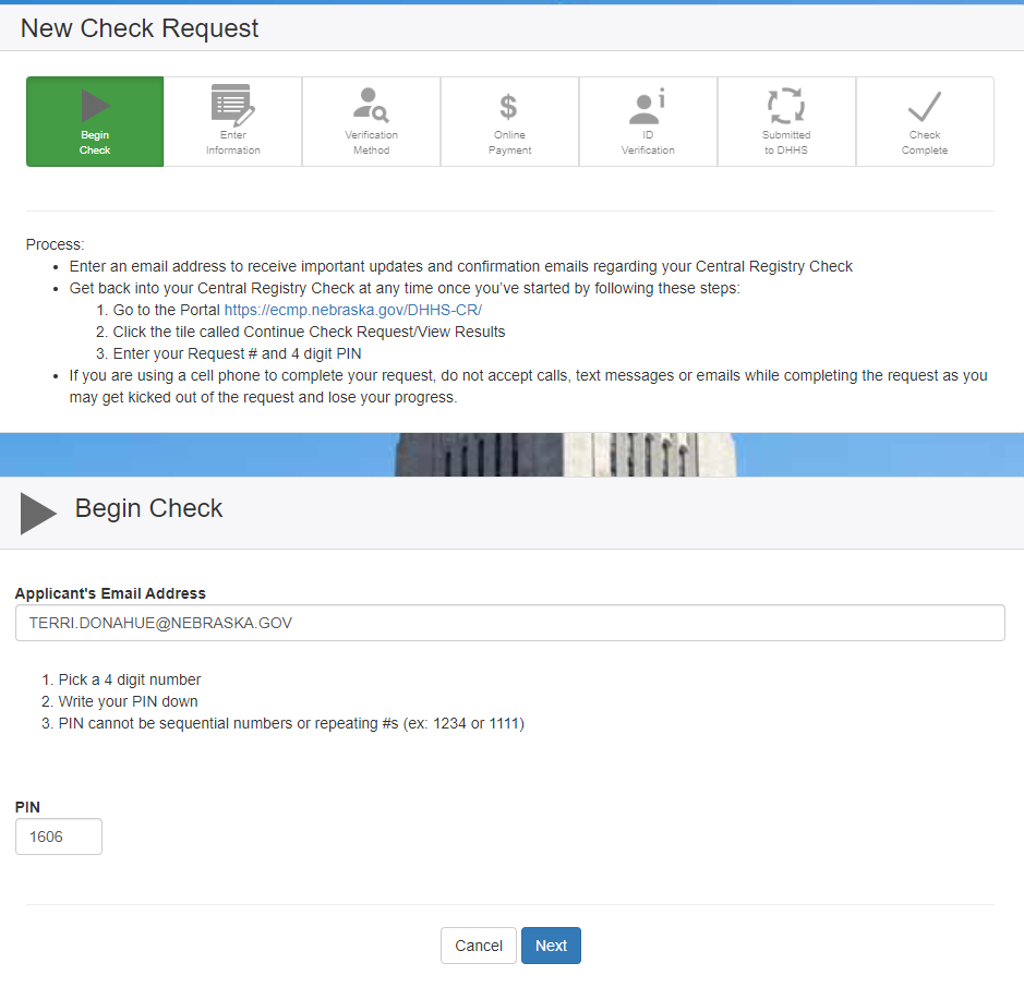
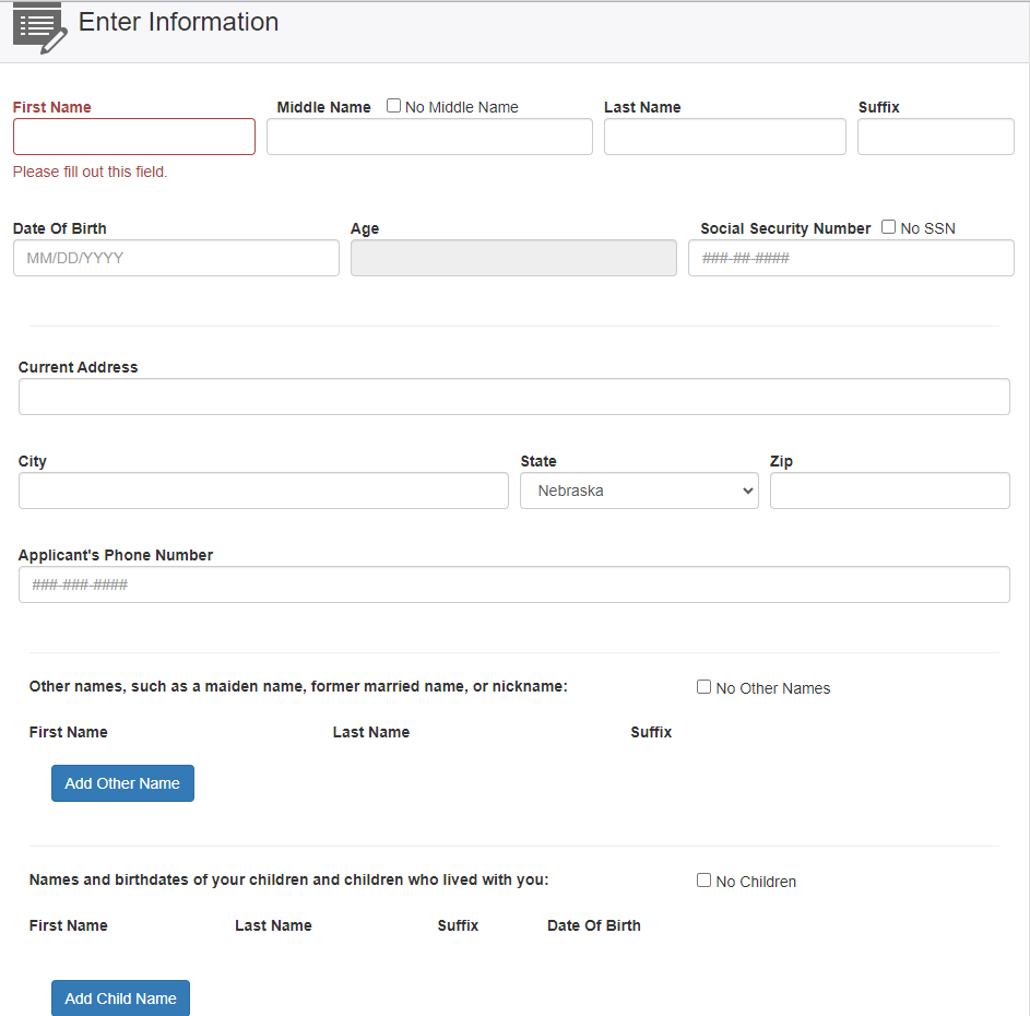
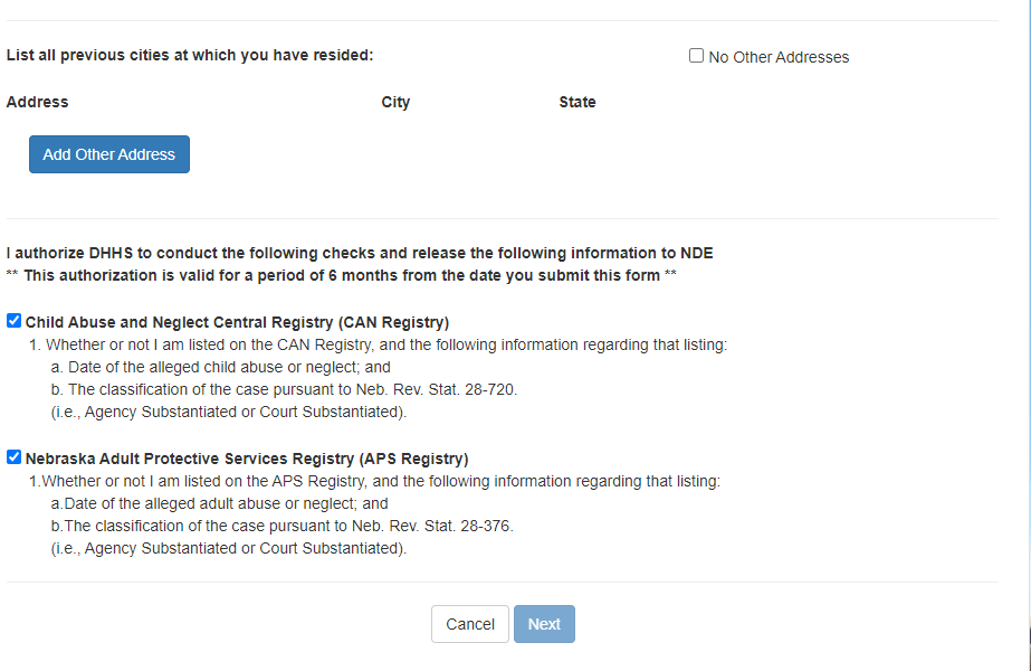
| Approved Date | ||
|---|---|---|
| January 26, 2024 | Show this Archived Version | |
| January 08, 2024 | Show this Archived Version | |
| March 17, 2023 | Show this Archived Version | |
| October 21, 2022 | Show this Archived Version | |
| January 21, 2022 | Show this Archived Version | |
| August 31, 2021 | Show this Archived Version | |
| August 19, 2019 | Show this Archived Version | |
| November 12, 2018 | Show this Archived Version | |
| March 08, 2018 | Show this Archived Version | |
| March 06, 2018 | Show this Archived Version | |
| February 13, 2018 | Show this Archived Version | |
| January 30, 2017 | Show this Archived Version | |
| November 04, 2016 | Show this Archived Version | |
| November 03, 2016 | Show this Archived Version | |
| August 03, 2016 | Show this Archived Version | |